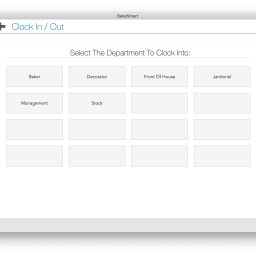This is the second in a series about how to get the most out of the BakeSmart Production Management Tools. Read the first one, here.
Wouldn’t your life be less crazy if you could organize your bakery’s daily batches without having to worry about accidentally mixing batches from multiple dates or stores together? Luckily for you, BakeSmart’s Bake Sheet does just that. Its goal is to make it easier to work with a list of batches without needing to filter the list by date or store. And even better, it updates every time a change is made.
With BakeSmart, you can check your Bake Sheet and monitor your progress to see which items still need to be baked as the day goes on. This includes any items on order for the day, and it also takes into account what items you have left over from your last batch, so you don’t over-prepare.
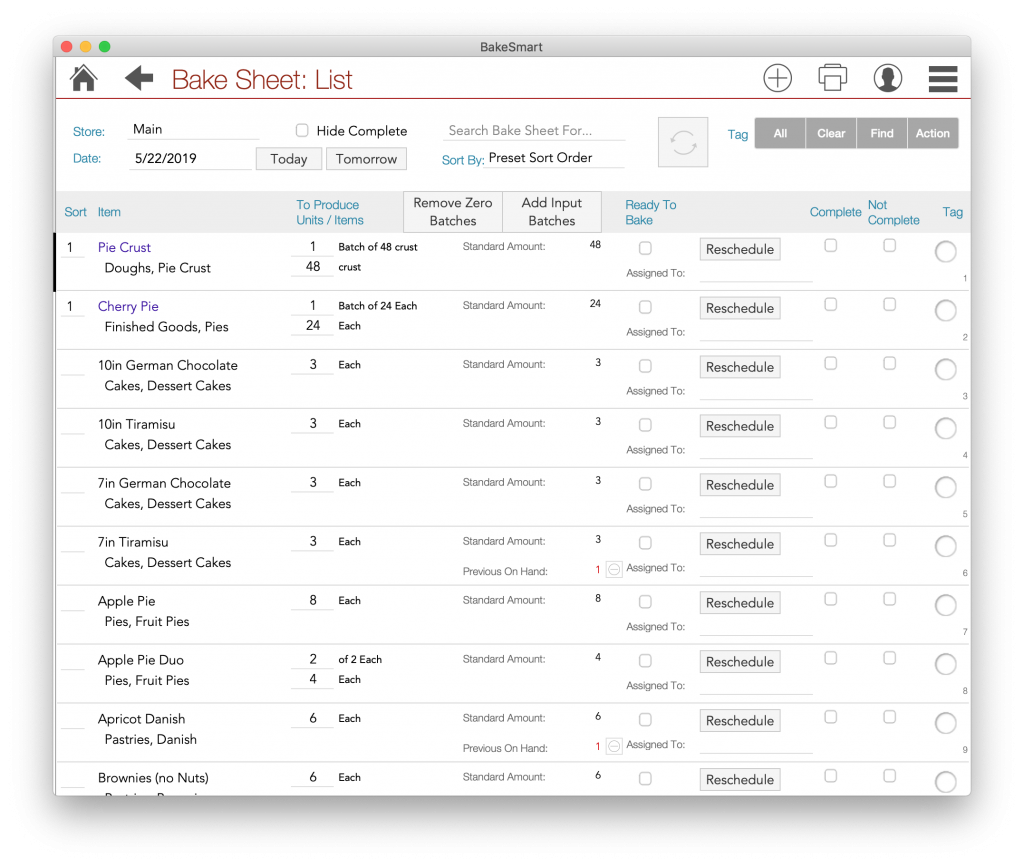
Set Standard Production Amounts
While each bakery is different, you probably have a good understanding of what items you need on a daily basis to satisfy all your walk-in customers and fill your display cases. Perhaps word has spread about your scrumptious bear claws and so now you see at least 40 people coming in throughout the day to pick one up.
Whatever you need to fulfill your walk-in business, BakeSmart can automatically add these to your daily Bake Sheet so you can take them into account. This feature works for bakeries with items being made at a single production location then distributed to its other locations, as well as bakeries with multiple production locations.
What batches are displayed on your Bake Sheet are determined by the Standard Production Amounts for each product, option, and formula that has been set to be included in production. And if you get a last minute order, don’t worry. You can add items to the Bake Sheet that are not automatically generated by clicking the plus sign at the top of the screen and searching for a product, option, or formula to add.

Tags
After reviewing your batches for the day, you can use your Bake Sheet to organize by tagging your batches. Whether you need to assign them to a specific person, make the batch smaller because you have some left over, mark them complete, or delete them altogether, tags can allow you to apply the same action to multiple items at once.
Using the Bake Sheet is just one way to get the most out of BakeSmart’s Production Management Tools. Take a look at how else we can help you conquer the chaos of production:
Schedule a demo with BakeSmart and start conquering the chaos.